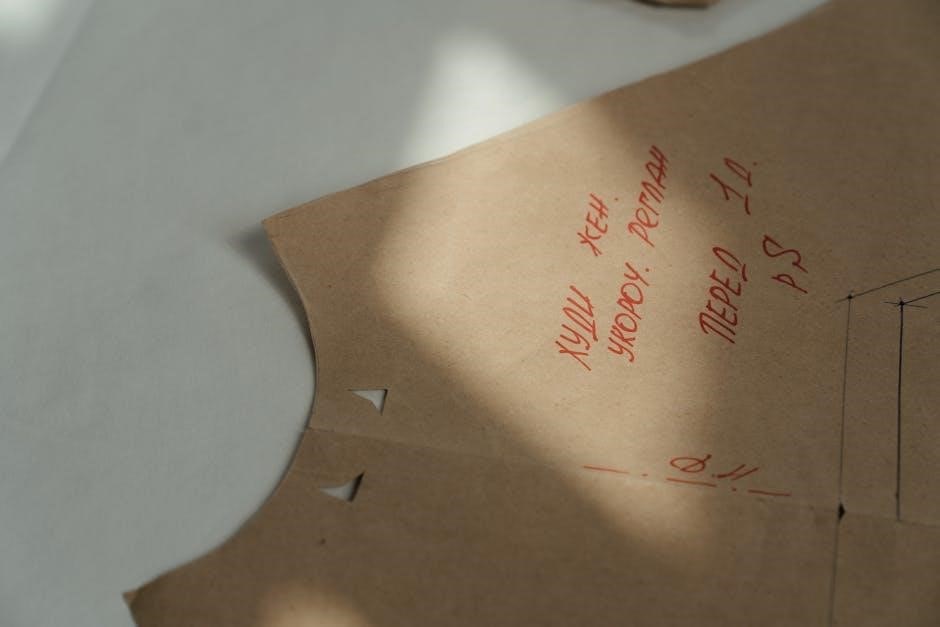Safety Precautions
Electrical Safety
Always set all circuit breakers to the OFF position before adjusting the timer to prevent electrical shock or damage.
Handling the Timer
Avoid touching internal components to prevent damage or malfunction. Use original spare parts for repairs to ensure safety and functionality.
Installation Guidelines
Follow the wiring diagram carefully. Never mix solid and flexible conductors in the same terminal to avoid electrical hazards.

Understanding the Timer Components
The Grasslin timer is designed with several key components that work together to provide precise time control. Understanding each part is essential for effective operation.
The Timer Display
The display is a crucial component that shows the current time, programmed settings, and operational status. It is typically illuminated for better visibility, even in low-light conditions. The display may also indicate the day of the week, ensuring accurate scheduling. If the days are flashing, it signals that the day of the week has not been set, which must be resolved before programming.
The Dial and Alignment Mechanism
The timer features a rotating dial that allows users to set the desired time by aligning markers. To set the time, rotate the dial slowly in a clockwise direction until the correct hour aligns with the arrow on the dial. The outer dial is printed with numbers representing hours, while the inner dial may display days of the week for 7-day timers. This design enables easy adjustment and scheduling.
Day of the Week Setting
The day of the week setting is essential for programming the timer accurately. This feature ensures that the timer operates according to your schedule, whether it’s a weekday or weekend. Proper alignment of the day of the week is critical, as incorrect settings can lead to malfunction. Always verify that the day is set correctly before programming.
Override Switch
The override switch provides flexibility by allowing manual intervention. Typically, it features a 3-way switch with ON, OFF, and AUTO positions. In AUTO mode, the timer follows the programmed schedule. Switching to ON or OFF overrides the automatic settings, giving you immediate control. This feature is particularly useful for temporary adjustments without altering the entire program.
By understanding these components, users can maximize the functionality of their Grasslin timer and ensure reliable operation.

Setting the Time
Setting the time on your Grasslin timer is a straightforward process that ensures accurate control over your appliance or system. Follow these steps to set the time correctly.
Aligning the Correct Hour
To set the time, locate the timer face with a large white dial. Rotate the dial slowly in a clockwise direction until the correct hour aligns with the arrow printed on the dial. Ensure the alignment is precise to avoid any timing errors. The outer dial is typically marked with numbers representing hours, while the inner dial may indicate days of the week for 7-day timers.
Using Pre-Set Programs or Custom Programming
The Grasslin timer allows users to choose between pre-set programs or custom programming, depending on their preferences. Pre-set programs offer convenience for common schedules, while custom programming provides flexibility for unique needs. To use pre-set programs, simply select the desired option. For custom programming, enter the specific time and day settings manually;
Properly setting the day of the week is crucial for accurate timer operation. If the days are flashing on the display, it indicates that the day of the week has not been set. To resolve this, turn the minute hand clockwise until the correct day aligns with the arrow. This ensures that the timer operates according to your schedule, whether it’s a weekday or weekend;
By following these steps, you can set the time accurately and ensure your Grasslin timer functions as intended. Always double-check your settings to avoid any operational issues.
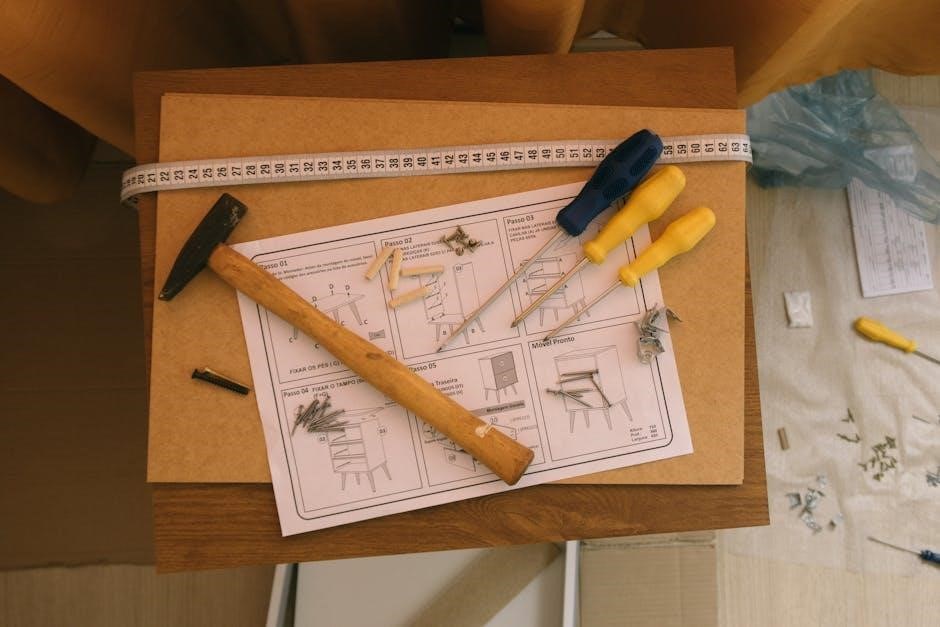
Programming the Timer
Programming your Grasslin timer allows you to customize its operation according to your specific needs. Whether you prefer pre-set programs or custom schedules, the timer offers flexibility and precision.
Using Pre-Set Programs
The Grasslin timer comes with pre-set programs designed for common scheduling needs. These programs are ideal for users who want a hassle-free experience. To use a pre-set program, simply select the desired option from the menu. The timer will automatically adjust its settings to match the chosen program. This feature is particularly useful for routines like turning lights on/off at specific times or controlling appliances during peak hours.
Manual Override and Automatic Mode
The timer features a manual override option, allowing you to temporarily bypass the programmed settings. To activate manual mode, use the 3-way ON/OFF/AUTO switch. When in the AUTO position, the timer follows the programmed schedule. For override, switch to the ON or OFF position to manually control the connected device. This feature is handy for unexpected changes in your routine or during maintenance.
Entering Time and Day Settings
To program the timer, start by entering the current time and day of the week. Turn the minute hand clockwise until the correct day aligns with the arrow on the dial. If the days are flashing on the display, it indicates that the day of the week has not been set. Once the time and day are correctly set, the timer will operate seamlessly.
Custom Programming for Advanced Control
For users who require more specific control, the Grasslin timer allows custom programming. Define your own schedule by setting the start and end times for each day. This feature is especially useful for complex routines or seasonal adjustments. The timer’s quartz time base ensures accuracy, and the EEPROM data security feature saves your settings even during power outages.
By leveraging these programming options, you can maximize the functionality of your Grasslin timer and tailor it to your lifestyle or operational needs.

Installation and Wiring
Proper installation and wiring of your Grasslin timer are essential for safe and reliable operation. Follow these steps to ensure a correct setup.
Preparing the Mounting Point
Before installing the timer, ensure the mounting surface is clean, dry, and free from debris. Fix the backplate of the timer to the socket box using the provided screws. Make sure the backplate is securely fastened to avoid any movement during operation.
Connecting the Wiring
Connect the wiring according to the provided wiring diagram. It is crucial to follow the diagram precisely to ensure the timer functions correctly. Avoid combining solid and flexible conductors in the same terminal, as this can lead to electrical issues. Use the appropriate tools to strip and connect the wires neatly.
Finalizing the Installation
Once the wiring is complete, mount the timer onto the backplate. Ensure the front ring is securely fastened to hold the timer in place. Double-check all connections to confirm they are tight and correctly routed; Finally, restore power to the circuit and test the timer to ensure it operates as expected.
By following these installation and wiring guidelines, you can ensure your Grasslin timer is set up safely and efficiently, providing reliable performance for years to come.
Regular maintenance and proper care are essential to ensure the longevity and optimal performance of your Grasslin timer. By following these guidelines, you can maintain its efficiency and reliability over time. Dust and dirt can accumulate on the timer’s surface and internal components, potentially causing malfunctions. Use a soft, dry cloth to wipe down the exterior regularly. For the internal mechanisms, gently brush away dust with a small, dry brush. Avoid using liquids or harsh chemicals, as they may damage the electrical components. Periodically inspect the timer for any signs of wear or damage. Check the wiring connections to ensure they are secure and free from corrosion. If you find any damaged or worn-out parts, replace them immediately with original Grasslin spare parts. This will ensure compatibility and maintain the timer’s performance. If your Grasslin timer has digital features, ensure the software is up to date. Refer to the manual or manufacturer’s website for any available updates. After performing maintenance or repairs, test the timer thoroughly to confirm it operates correctly. Set a test schedule and monitor its accuracy to ensure everything functions as intended. By adhering to these maintenance and care procedures, you can extend the lifespan of your Grasslin timer and ensure it continues to provide reliable service. Regular attention will help prevent unexpected issues and keep your timer functioning smoothly for years to come. Encountering issues with your Grasslin timer? This section helps you identify and resolve common problems to ensure your timer operates smoothly. If the timer fails to turn on, check the power supply first. Ensure all circuit breakers are in the ON position and that the timer is properly connected to a functioning electrical outlet. If the timer is mechanical, verify that the dial is correctly aligned with the desired time. For digital models, ensure the battery (if applicable) is not depleted or that the timer is receiving consistent power. If the display shows an incorrect time or is flashing, it may indicate a setup issue. For mechanical timers, ensure the outer dial is properly aligned with the current time. For digital timers, check that the time and day of the week are correctly set. If the days are flashing, it means the day of the week was not properly configured during setup. Reset the time and ensure the day is correctly selected before programming. If pre-set programs are not functioning as expected, review your programming settings. Ensure the timer is in “AUTO” mode and not in manual override. For digital timers, verify that the programming sequence was completed correctly, as some models require saving settings after input. If issues persist, reset the timer to its default settings and reprogram it step by step. By addressing these common issues, you can quickly restore your Grasslin timer to proper operation. Always refer to the manual for specific instructions tailored to your model. For further assistance with your Grasslin timer, the following resources provide detailed information and support to help you maximize its functionality. The official Grasslin website offers comprehensive manuals for various timer models, including mechanical and digital versions. These manuals are available for free download and include step-by-step instructions, wiring diagrams, and troubleshooting guides. Visit the Grasslin official website or refer to the provided link: [Grasslin Official Manuals](#). Online platforms such as YouTube and specialized electrical forums offer video tutorials and user-generated guides for setting up and programming Grasslin timers. These resources are particularly helpful for visual learners or those who prefer hands-on explanations. Search for “Grasslin Timer Setup Tutorial” or “Grasslin Timer Programming Guide” to find relevant content. Joining forums like [Scribd](https://www.scribd.com) or dedicated electrical enthusiast communities can connect you with users who have experience with Grasslin timers. These platforms allow you to ask specific questions, share tips, and learn from others who may have encountered similar issues. Additionally, Grasslin customer support is available for direct inquiries and technical assistance. By utilizing these resources, you can ensure optimal performance and troubleshoot any challenges you encounter with your Grasslin timer.Maintenance and Care
Cleaning the Timer
Inspecting and Replacing Parts
Updating and Testing
Troubleshooting Common Issues
Timer Not Turning On
Display Not Showing Correct Time
Programming Issues
Additional Resources
Official Grasslin Timer Manuals
Online Tutorials and Guides
Community Support and Forums