Methods to Corrupt a PDF File
Corrupting a PDF file can be achieved through various methods, each targeting different aspects of the file’s structure. Below are some common techniques to render a PDF file unreadable:
Editing with a Text Editor
Open the PDF file in a text editor like Notepad. Locate the header at the beginning of the file, typically starting with “%PDF-1.x”. Alter this header to an invalid format, such as “%PDF-X”, and save the changes. This modification can prevent PDF readers from recognizing the file, leading to corruption.
Modifying the Body Content
Scroll through the text and identify sections marked by “stream” and “endstream”. Intentionally add random characters or remove lines within these sections. This disrupts the data streams embedded in the PDF, causing errors when the file is opened.
Changing the File Extension
Rename the PDF file by changing its extension to another format, such as “.txt” or “.doc”. While some PDF readers might still attempt to open the file, others will reject it due to the incorrect extension, effectively corrupting its usability.
Overwriting with Zeros

Use a hexadecimal editor to open the PDF. Navigate to a data section and overwrite a portion of the binary data with zeros. This method corrupts the file’s internal structure, making it unreadable to PDF viewers.
Appending Garbage Data
Write a script or manually append random characters to the end of the PDF file. This adds invalid data, increasing the file size and potentially corrupting its format beyond repair.
Using File Splitters
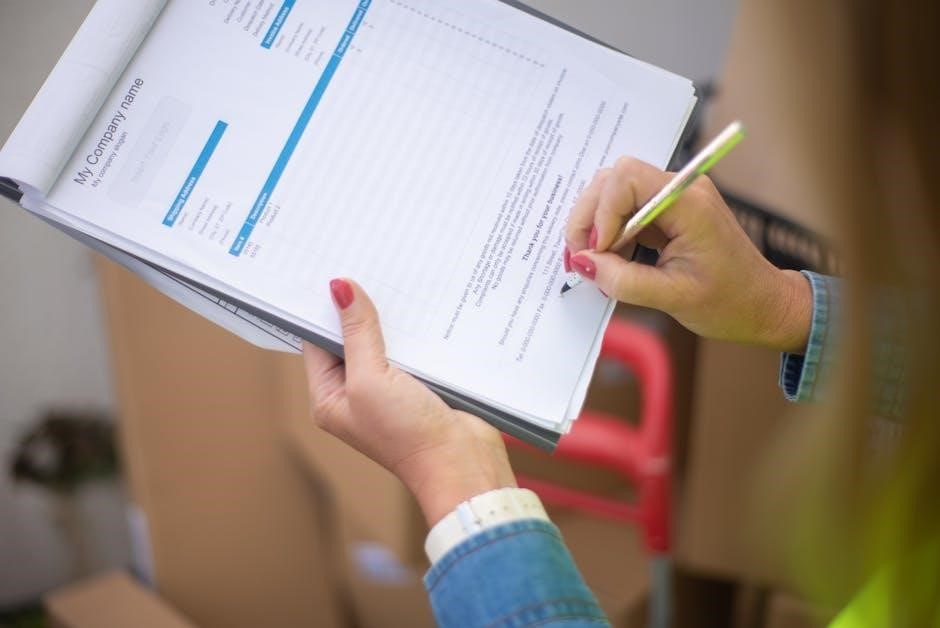
Employ a file splitting tool to divide the PDF into multiple parts. Delete one or more segments, rendering the file incomplete and unable to be opened properly.

Altering Embedded Objects
Use a PDF editor to remove or modify embedded fonts, images, or other objects. If the PDF relies on these elements, their alteration or removal can cause significant rendering issues, leading to corruption.
These methods target the PDF’s structure, content, or metadata, effectively corrupting the file. However, note that some PDF readers may have recovery features, so corruption might not always be permanent. Always back up important files before attempting such modifications.
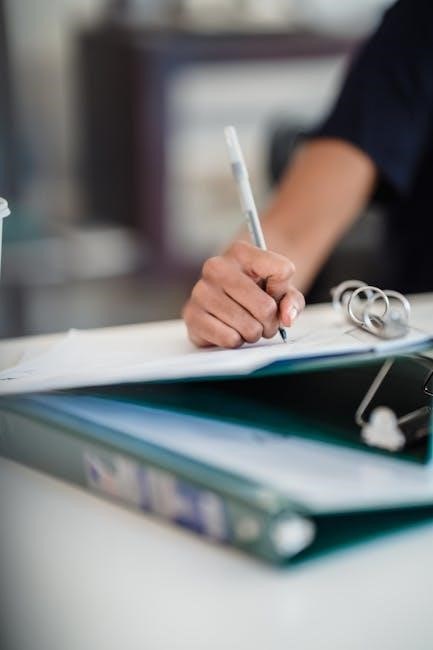
Considerations
When exploring methods to corrupt a PDF file, it is essential to consider several factors to ensure the process is carried out effectively and responsibly. Below are some key considerations to keep in mind:
Data Loss and Recovery

Corrupting a PDF file often results in data loss, which may be irreversible depending on the method used. Before attempting to corrupt a PDF, it is crucial to back up the file or ensure that the content is not critical. If the file contains important information, consider creating a duplicate or extracting the data beforehand. Additionally, some PDF corruption methods may not completely destroy the file, and advanced recovery tools might still be able to extract information. Therefore, if the goal is to permanently render the file unusable, thorough testing is necessary to confirm the corruption is irreversible.
Legal and Ethical Implications
Corrupting a PDF file can have legal and ethical ramifications, especially if the file belongs to someone else or contains sensitive information. Tampering with documents, such as contracts, reports, or personal records, may violate laws or organizational policies. It is important to ensure that the corruption of a PDF file is done for legitimate purposes, such as testing data recovery tools or understanding file structures, rather than for malicious intent. Always obtain proper authorization before modifying or corrupting files that are not your own.
Limitations of Corruption Methods
Not all PDF corruption methods are equally effective. Some techniques may only partially corrupt the file, allowing portions of the content to remain accessible. For example, modifying the header or appending garbage data might not completely destroy the file’s structure, especially if the PDF reader has built-in error correction features. Additionally, encrypted PDFs may be more resistant to corruption due to their additional layer of security. Therefore, it is important to test the chosen method thoroughly to ensure the desired level of corruption is achieved.

File Size and Complexity
The size and complexity of the PDF file can influence the effectiveness of corruption methods. Larger files with embedded images, fonts, or multimedia content may require more sophisticated techniques to corrupt effectively. In contrast, smaller, text-only PDFs may be more vulnerable to simple corruption methods, such as altering the header or overwriting data streams. Understanding the file’s structure and content can help determine the most appropriate method for corruption.
System and Software Dependencies
The success of PDF corruption methods may depend on the software and system used. For instance, certain text editors or hexadecimal editors may have limitations when handling large or complex PDF files. Additionally, the operating system’s file handling mechanisms can affect how the corrupted file is processed. It is important to use compatible tools and test the corruption process on the same system where the file will be used to ensure consistency.
User Intent and Goals
The intent behind corrupting a PDF file plays a significant role in determining the approach. If the goal is to make the file completely unreadable, methods such as overwriting binary data or altering the header are more effective. However, if the objective is to create a file that appears corrupted but retains some functionality, partial modifications may be sufficient; Clarifying the purpose of the corruption helps in selecting the most appropriate technique and ensures the desired outcome is achieved.
Reversibility of Corruption

Some corruption methods are reversible, especially if the modifications are minor or localized. For example, changing the file extension or adding garbage data at the end of the file can often be corrected by renaming the file or removing the appended data. If the goal is to create permanent corruption, it is essential to use methods that irreparably damage the file’s structure, such as overwriting critical data streams or modifying the header. Always test the reversibility of the corruption method to confirm its effectiveness.
Testing in a Controlled Environment
Before applying corruption methods to important or sensitive files, it is advisable to test the techniques on sample PDFs in a controlled environment. This allows for experimentation without risking data loss or unintended consequences. By observing how different methods affect the file’s structure and readability, you can refine your approach and ensure the desired level of corruption is achieved when working with actual files.
Use of Professional Tools
For advanced PDF corruption, professional tools or custom scripts may be necessary. These tools can provide more precise control over the file’s structure and content, enabling targeted corruption. However, using such tools requires technical expertise and may involve additional risks, such as unintended file modifications or system instability. Always use reputable software and follow best practices when working with advanced tools.
